Upgrade Magento from 1.7 to 1.9
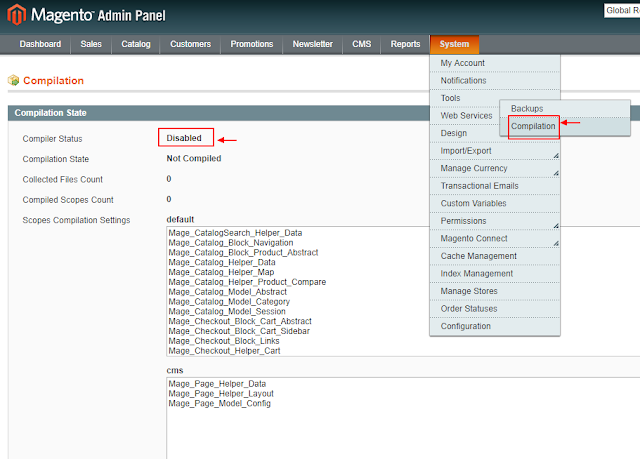
Upgrading magento involves upgrading codebase, data migration, extensions & themes migration and your custom code . You can follow these steps to upgrade your magento installation from 1.7.x to 1.9.x. For this we have an approach to change directory names at last step to avoid any conflicts and make rollback strategy simple and quick. Assumptions Directory name for current 1.7 store used in this tutorial is store17, replace all occurrences of it with correct directory name. Steps to Upgrade First we need to disable compilation and cache for our current store: Disable Magento Compilation from System > Tools > Compilation > Disable Disable Magento Cache from System > Cache Management > Select All > Action: Disable > Submit Turn on Maintenance mode for live store, take database backup and Extract 1.9 files for installation Install 1.9 Install 1.9 in separate directory but keep the database configuration same. It means that when it is a...
